Connecting to our CodeMeter License Server (for temporary usage)
Connecting to our CodeMeter License Server (for temporary usage)
Open the CodeMeter control panel (it is running in the System Tray - or search your installed apps for it).
Click the WebAdmin button
On the Configuration tab, click Basic -> Server Search List
Add a new entry along the lines of:
 xxxx.optisolutionsusa.com:22350
xxxx.optisolutionsusa.com:22350.. where xxxx is a prefix supplied to you by Technical Support.
Move it to the top of the list using the "up arrow" that will appear.
Click Apply.
It should show up in the list) at the bottom of the web page (press the round orange button to pop the list up):
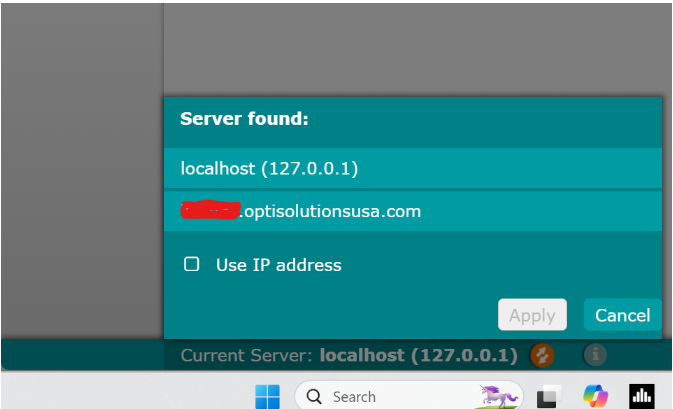
Launch OPTICAM/PEPS OPTICAM Classic to test.

Advanced Troubleshooting
Go to Configuration -> Advanced ->Extra
In case of time-out issues due to network latency, try adjusting the Timeout/Wait Time parameters indicated from their defaults (in the case below, the values are double the default). Click "Edit" in the Network Advanced Section.
Click Apply
Back in the CodeMeter Control Panel App, restart the CodeMeter Service:
Related Articles
CodeMeter Network License Setup (Floating License)
CodeMeter Network License Setup (Floating License) NOTE: Installation of the floating license option may require an IT specialist who is familiar with the network security on your particular network. Firewalls and other factors such as port blocking ...Using a CodeMeter network license in a Virtualized Server Environment
Preface Certain end-users will want to share their CodeMeter licenced-OPTICAM software across a network/enterprise. This is possible using an optional network license that "floats" the software on the LAN. The license can serve just one seat or "x" ...OPTICAM/OPTICAM Classic is slow to start (Network License)
OPTICAM/OPTICAM Classic is slow to start (Network License) Please ask your IT to check the CodeMeter server IP/host name in the CodeMeter Control Center's WebAdmin page, on each client. It could be it is looking for another server first, then timing ...CodeMeter WebAdmin displays an empty page in the browser
CodeMeter WebAdmin displays an empty page in the browser Click on the link below to go to the Wibu Support Page. https://www.wibu.com/us/support/faq/detail/why-does-codemeter-webadmin-display-an-empty-page-in-the-browser.html Open the settings by ...Installing a new license or updated license
Installing a new license or updated license PREREQUISITE: You will need to log in as an administrator before installing the license. OPTICAM or OPTICAM Classic must be installed first. At the minimum, the CodeMeter runtime must be installed ...